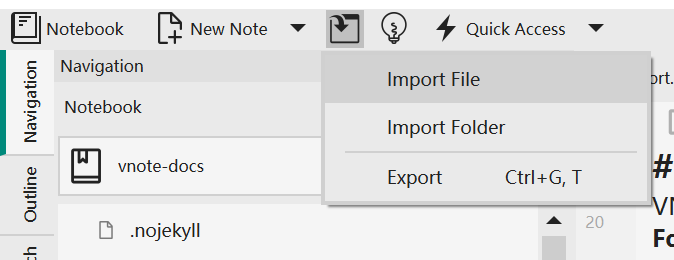Notes Management¶
VNote adopts notebooks-folders-notes hierarchy for notes management. A notebook corresponds to a directory in the file system, which is called Notebook Root Folder. Folders of a notebook correspond to directories within the Notebook Root Folder. Notes inside a folder corresponds to files within that directory.
VNote may use some index files to keep track of all the notes within a notebook, so it is recommended to manage your notes within VNote.
Notebook¶
Notebook is an independent, self-explanatory container in VNote. A notebook is a Notebook Root Folder in the file system. The root folder contains all the notes and configuration files of that notebook.
Create A Notebook¶
You could create a notebook directly from an empty Notebook Root Folder.
If you have already many Markdown files before using VNote, you could New Notebook From Folder to construct a notebook from existing folder.
Migrate and Import A Notebook¶
A notebook is an independent directory in the file system, so you could just copy or synchronize the Notebook Root Folder to migrate a notebook.
You could import an existing notebook into VNote by selecting its Notebook Root Folder. VNote will try to read the configuration files to restore the notebook.
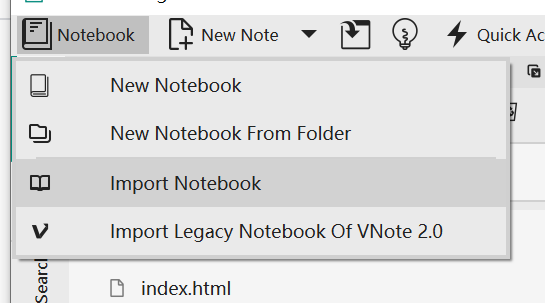
Combining these, you could create your notebooks in a directory which is synchronized via third-party service, such as Dropbox and OneDrive, and then on another computer, you could import that directory into VNote as a notebook. With this, you could use VNote to edit and manage your notes, which will be synchronized by other trusted services, both at home and at work.
Import Files and Folders¶
You could import external files and folders into existing notebook.