Template¶
VNote supports creating a note from a template.
When creating a note, you could choose one template in the dialog.
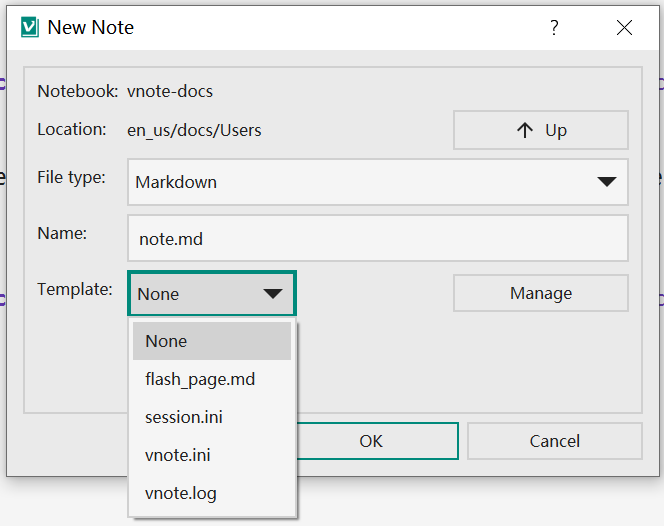
VNote stores template files in the templates folder. One file corresponds to one template.
You could add or delete template files directly in the template folder via system’s file browser.
VNote supports Snippet in template. For example, you could write a template like this:
# %no%
This is a template using **Snippet** to insert note name as the title automatically.
%no% is a built-in snippet which will be evaluated to the note name (without suffix). Hence if the note name is week report.md, then the new note will look like this:
# week report
This is a template using **Snippet** to insert note name as the title automatically.